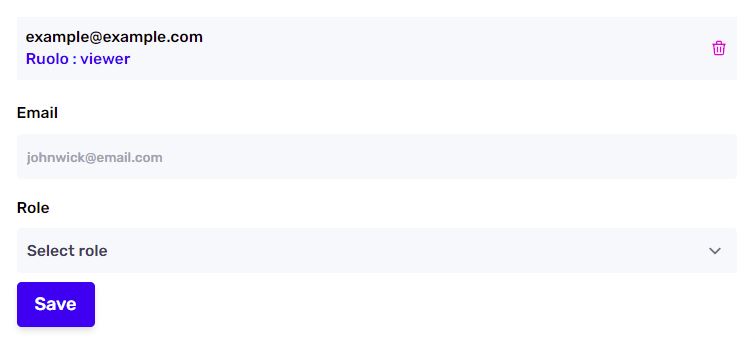Members
In this section, you can invite friends or colleagues from your work group to access the statistics of your website or individual websites that you have added to your Vantevo account.
You can invite any email address, even those of people who do not have an account on Vantevo.
Enter the e-mail addresses of the people you want to make members one at a time, then choose from the Role drop-down menu between Admin and Viewer.
Admingets access to the entire statistics dashboard, change settings, invite members.Viewerhas only access to statistics.
Only a site owner must necessarily have an active paid subscription to Vantevo Analytics.
Other invited members (Both Admins and Viewers) can access statistics with a free account.
In addition, if you invite a person who does not have a Vantevo account, they will have to register for Vantevo with the same email.
The person will receive an email informing them of the invitation to access your Vantevo dashboard with a link to click on.
Any invitation expires after 48 hours.
Once the person has accepted the invitation, their email will no longer be part of the pending invitations but will appear in Members, each with the role assigned by the account owner.
How to remove a role
If you are a website owner or Admin, once a role has been assigned to a member, you can remove it at any time.
In the website's website settings, click Members to be able to view all team members and their assigned roles. Click on the trash can icon and the member will be removed.
If you want to transfer ownership of a site to someone else, go to the property page.