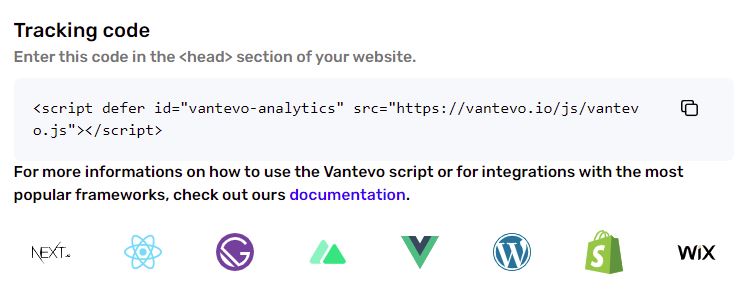How to add the vantevo analytics script
To activate the website monitoring, copy the code of the Vantevo script and paste it in the (<head>) of your website, inserting it inside the tags <head> … </head>.
Vantevo Analytics tracking script code will look like this:
<script defer id="vantevo-analytics" src="https://vantevo.io/js/vantevo.js"></script>
Check if you installed the script correctly
Once you added the script to the HTML of your website, open your website from any browser, then go to your Vantevo account and click on the domain name of your website. If you have done the procedure correctly, you will see a green dot flashing and you will see real-time users in your dashboard.