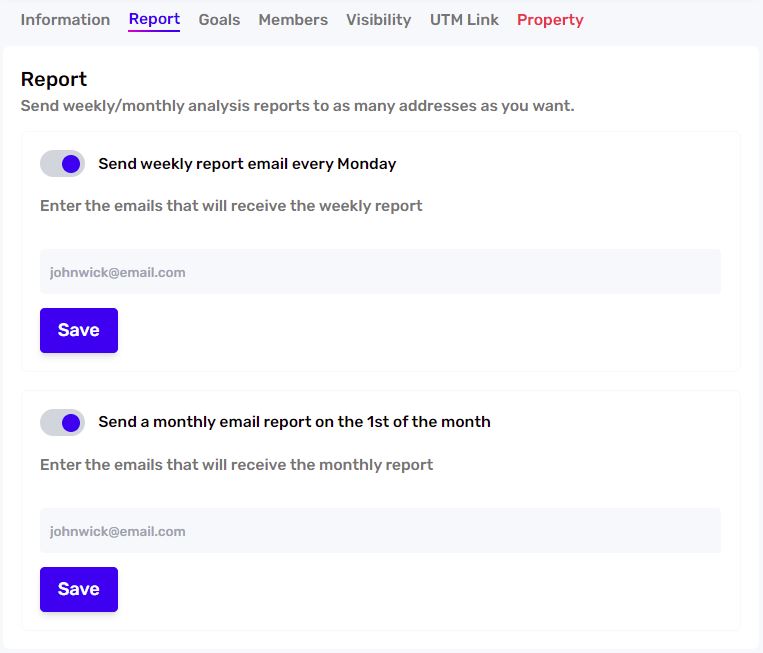Report
With Vantevo Analytics you can generate and download simple, intuitive reports and share them with your work group.
You have two choices:
- send a weekly report via e-mail that will be generated and sent automatically every Monday
- send a monthly report every 1st of the month.
Select the report you want, then enter the e-mail address of the people to whom you want to send the report. Click Save. Once saved, the address will appear at the top of the field. Repeat this operation for all the addresses you want to add.
Once you have completed this operation, every week ( or every month) the selected address will receive an e-mail from info@vantevo.io in which the report in CSV will be attached for downloading and viewing.
If you wish to stop periodic (e.g., weekly) sharing of reports with one or more e-mail addresses, select the address and delete it from the list of recipients. On the other hand, if you want to stop sharing reports with the entire list of recipients, directly uncheck the "Send an e-mail with the weekly report every Monday" flag.