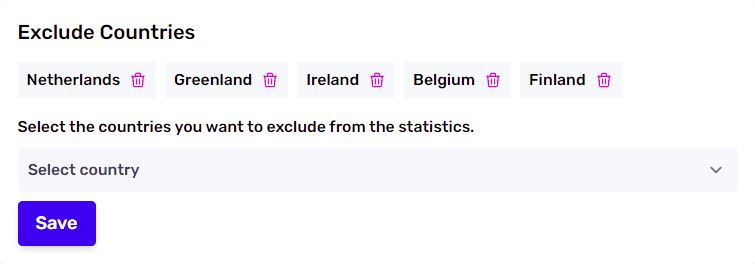Information
In this section you can view the main useful information for properly configuring your domain with Vantevo Analytics.
Tracking code
Here you can find the code to insert in the head section of your website. In order to activate the website monitoring, copy the Vantevo script's code by clicking on the "copy" icon placed at the end of the string and paste it in the header (<head>) of your website, inserting it between the <head>... </head> tags.
<head>
...
<script defer id="vantevo-analytics" src="https://vantevo.io/js/vantevo.js"></script>
...
</head>
To facilitate installation, Vantevo provides a number of plugins for most platforms.
Check out the always-updating plugins and frameworks section here.
Domain Information
In this section, if you have already entered the name of your domain correctly, you will find only the hostname in the specific field and you will be able to change only the protocol of your website https:// or http://.
To learn more about this section, visit the How to add a domain help page.
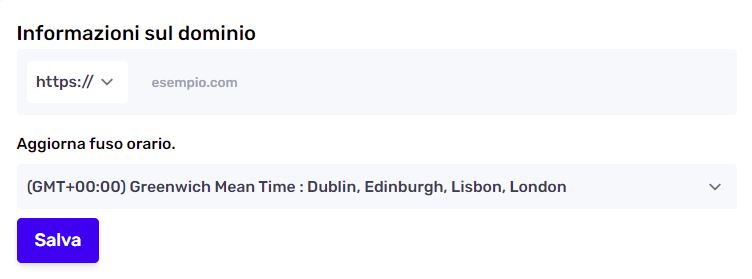
Timezone
With the time zone range you define the daily limit of your reports regardless of the geographic origin of your traffic.
For example, if you select (GMT+01:00) Amsterdam, Berlin, Bern, Rome, Stockholm, Vienna, the whole day is calculated according to Amsterdam time, although a part of your visitors may come from another country.
For this reason, our advice is to set the time zone that actually corresponds to your audience. If your visitors are from around the world, set the time zone from where you are located. To learn more about setting the time zone, visit the How to add a domain help page.
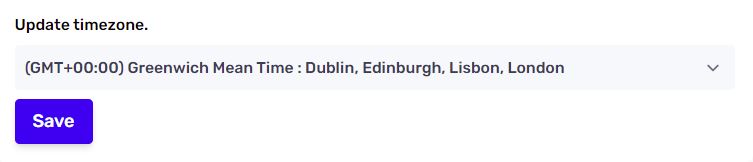
Google Search Console
Here you can connect your Google Search Console account to see the keywords that users enter your website via Google. Click on "Link to Google Search Console", login to Google and follow all the steps to connect. The keywords will be visible in the referrals section, selecting the Google entry and in addition you can monitor the impressions for each keyword.
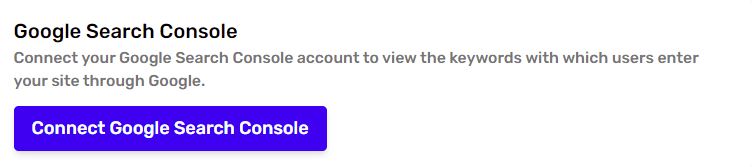
Exclude IP from the statistics
In this section you can exclude specific IP addresses from the statistics of your website, to better monitor it. For example, if you’re part of a company, you can exclude IP addresses that identify the computers of your company and your colleagues, to get clear and truthful statistics.
In order to do this, just enter the IP address string you want to exclude correctly into the field and click on "save". If you want to remove an IP address from your exclusion list, just click on the trash icon next to each IP. A pop-up will open where you will be asked if you are sure you want to remove the IP, just click "Ok". The IP address will be sent back to the Vantevo Analytics stats.
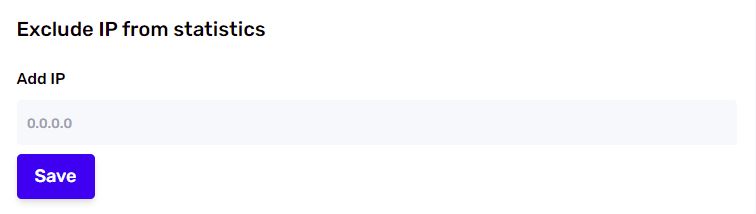
Authorized domains
In this section you can authorize one or more to be able to use the tracking code and send and save the requests associated with your domain saved on vantevo. This setting is useful for mobile applications or subdomain management.
If your domain also contains a port, example: localhost:8080, you must enter the fully qualified domain by also entering the port.
This function is used in conjunction with the advanced measurement parameter data-param-domain, read more parameters for advanced measurements.
Change the session's duration
Here you can change the duration of each session, based on your website's preferences and the features. Keep in mind that, by default, the minimum duration of a session on Vantevo is 5 minutes, while the maximum duration is 90 minutes. You can insert it manually or scroll with the cursor to the right of the field. The duration of the session must be entered in minutes; once you entered the desired number, click on "save".
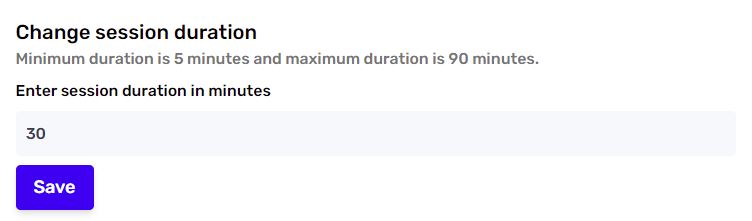
Tracking research on the website
In this section you can choose to enter up to 10 query parameters of your website, separated by comma that Vantevo will save as an event with title/name Search, key:value. The system is not case sensitive.
Examples of query parameters: q , page , product , s , search.
If your link is: https://example.com?search? search=recipes, Vantevo will save, in the event section, an event called Search with the“meta_key=page and meta_value=2.
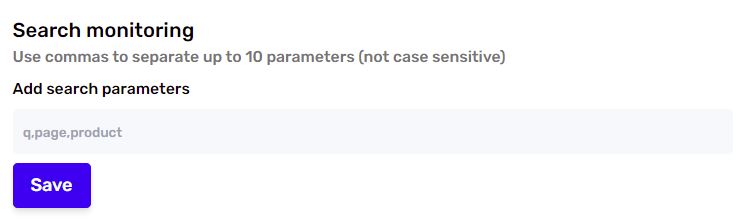
Exclude Countries
Here you can select the countries you want to exclude from the statistics. Clicking on the Select Country field, a drop-down menu that shows all the countries of the world in alphabetical order will open. By selecting it from the menu, you can exclude one country at a time by clicking on save. Once selected, the country will appear at the top of the field and it will be possible to delete it from the exclusions (then include it in your statistics) at any time, by clicking on the trash icon, which appears on the right of each selected country.