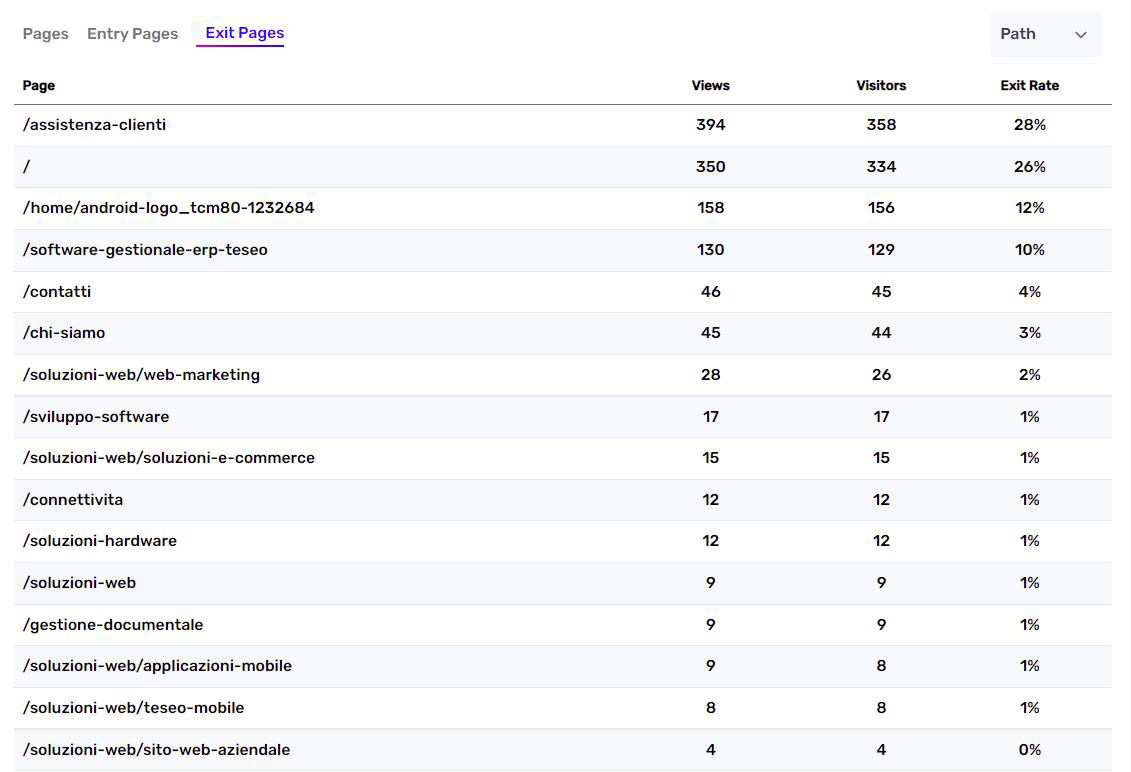Pages
This metric shows the pages visited most often by users and is useful for identifying the most popular content on your website.
By clicking on the details button you can view the full list of pages on your site and see additional metrics.
You can also see the flow of traffic by looking at the Inbound reports for inbound pages and outbound reports for outbound pages.
- Page: for this metric, from the drop-down menu you can choose whether to display the path (url) of the page or the title of the page.
- Visitors: are the unique visitors who viewed the individual page in the specified time interval.
- Visitors %: is the percentage of visitors to a specific page compared to the total visitors to your website. The formula we use to calculate this metric is: n. of unique visitors who viewed the page/no. of total unique visitors to the site.
- Visits: the number of times a page was visited.
- Visits %: is the percentage of visits received by a specific page compared to the total number of page visits on your website. The formula we use to calculate this metric is: no. of visits received by the page / no. of total visits to all pages Bounce rate - calculated for each page - (see statistics widget for description)
- Average duration: this is the average duration of visits to a specific page.
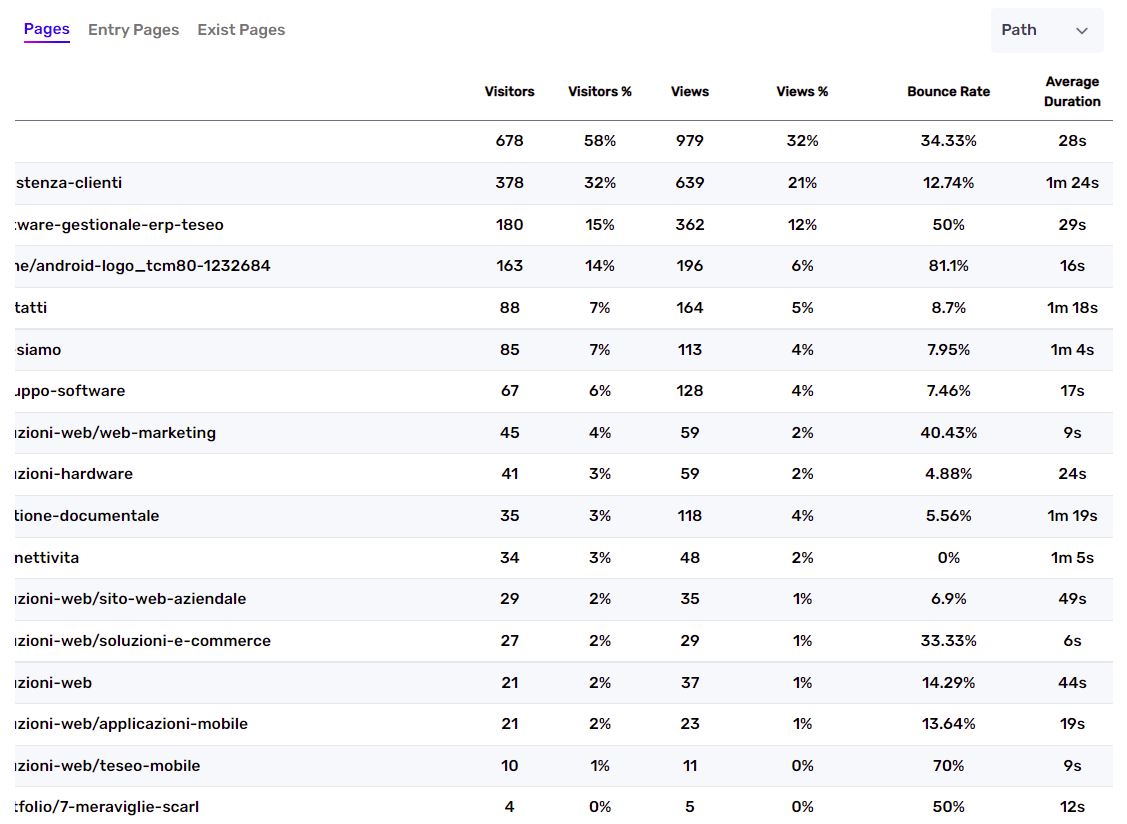
Entry
- Inbound: means how many times users entered a specific page as the first access to your website. For example, if within the same day a user entered 5 times on the same page, Vantevo counts 5 incoming visits, but the metric related to unique visitors will be 1.
- Inbound %: This is the percentage of visitors entering your website from a specific page compared to the total number of visitors to your website. The formula we use to calculate this metric is: n. of page visits / n. of total visits from all pages.
- Visitors: are the unique visitors who viewed the individual page in the specified time interval and entered your site from that page.
- Visitors %: is the percentage of unique visitors to a specific page compared to the total number of visitors to the pages on your website. The formula we use to calculate this metric is: n. of unique visitors who viewed the page / no. of total unique visitors to the site.
- Average duration: this is the average duration of visits to a specific page.
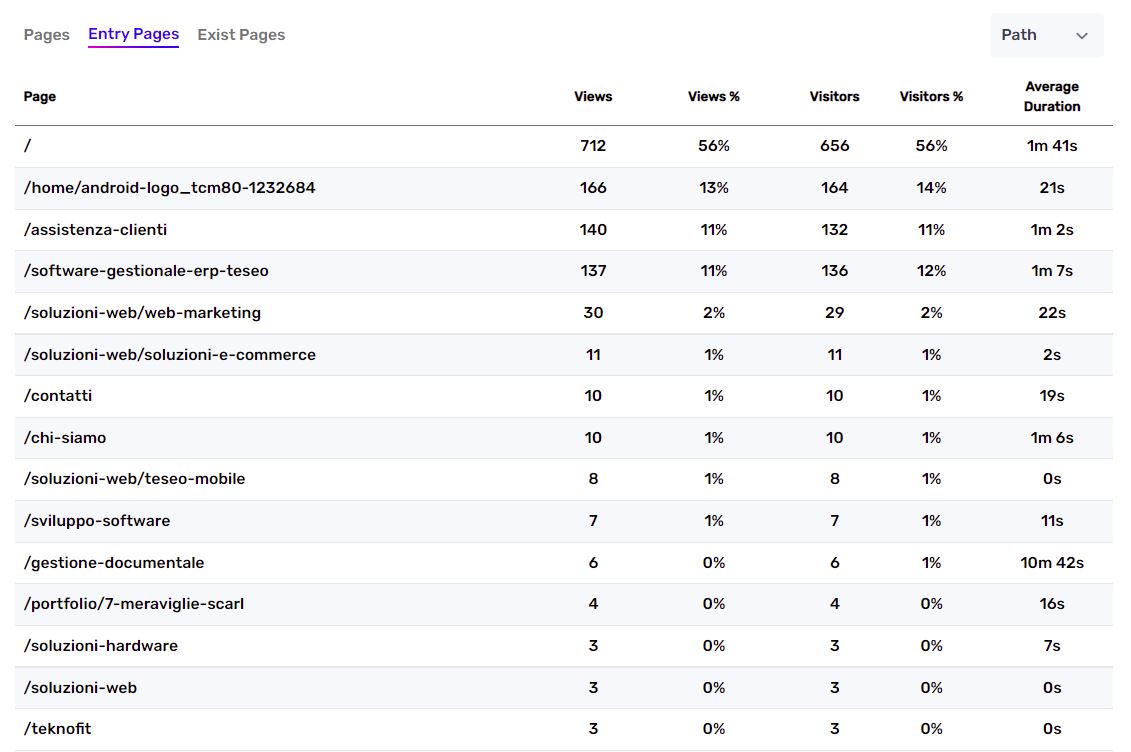
Exit
- Exit: means how many times users have left your website after visiting a specific page. It does not count unique users. For example: if a user in the same day exited 5 times from the same page, the "exit" metric will count 5 but the visitor will result as a unique user.
- Visitors: are the unique visitors who viewed the single page in the specified time interval and exited your site after visiting that specific page.
- Exit rate: is the percentage of unique visitors who exited a specific page compared to the total unique visitors to your site. The formula we use to calculate this metric is: total number of unique visitors who exited a specific page/all unique visitors to your website.