Settings
To access your account settings, once registered click on your name in the top right.
Your plan
The first information given is about your plan and the status of the plan. In particular, you will see 6 boxes containing the following information:
- Total pageviews: a dynamic field that gives you information on the total number of visited pages on your website, updated in real time.
- Custom events: the total number of events created
- Total billable pageviews: the sum of the visited pages and events
- Views: The number of maximum views expected by your plan
- Owned domains: The number of domains you manage with your account
- Expiration: The expiration date of your subscription, whether monthly or annual
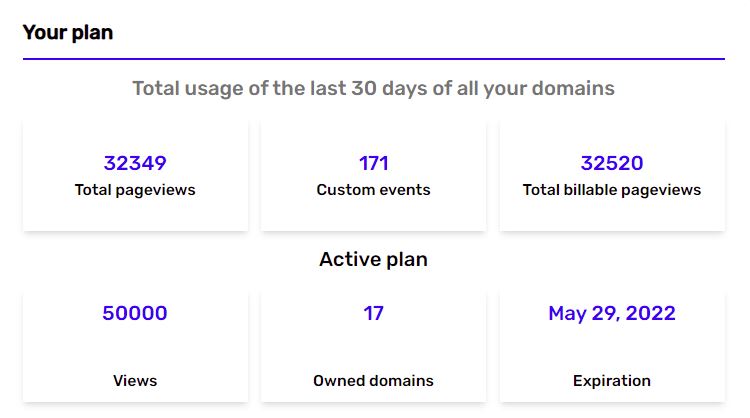
Account
In this section you will be asked to enter your first name, surname and country.
Depending on the country of origin, you will also be asked:
Italy
For people/companies that have Italy as country of origin, they will be asked the type of person with the possibility of choosing between private or company.
If you are a private you will be asked for the following information:
- Tax code
- First name
- Surname
- Address
- Province
- Locality
If you are a company you will be asked for the following information:
- VAT
- PEC/Unique code
- Company name
- Address
- Province
- Locality
All fields are required.
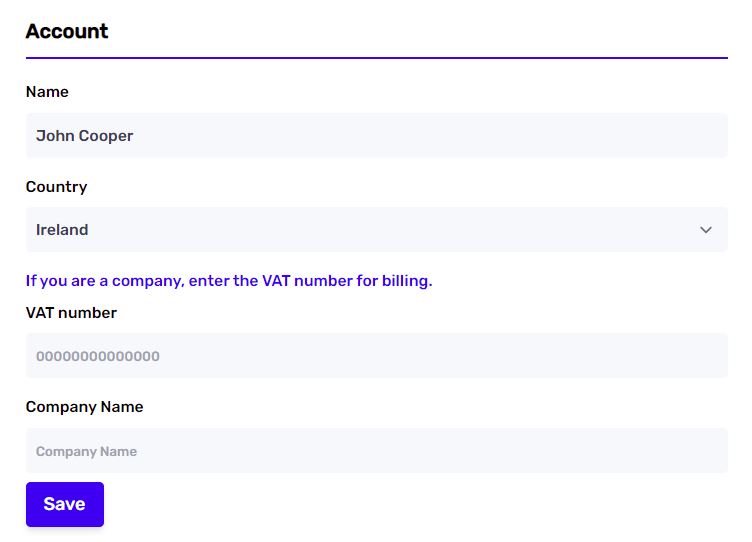
Other
If you are a company that has a different country of origin than Italy, you will be asked for the invoicing: the VAT number and the company name.
Change email
In this section you have the possibility to edit your email, entered during the registration phase. Just enter the new email in the appropriate field and click on save. You will receive an email to confirm the change of your account email address.
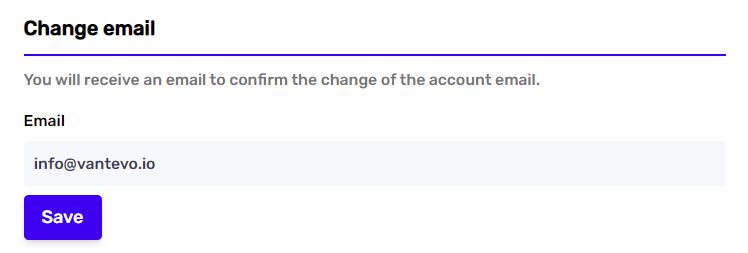
Change language
In this section you can open the drop-down menu and choose your preferred language.
Generate API KEY
In this section, by clicking generate API key you have the option to create an API Key to use our APIs. You can assign a name for each generated API Key.
Visit our API section.
IMPORTANT
Make sure you keep the key in a safe place. Once created, we won't be able to show it again.
Delete Account
Here you can delete your account at any time. If you proceed with the elimination of your account your data will be deleted after 48 hours, for security reasons and to ensure that there are no problems with the deletion of your account.
Within the next 48 hours you can cancel your request at any time.